Kdenlive – editing videos using a professional free open source non-linear video editor
Kdenlive is a free open source non-linear video editor. I used to regularly use Kdenlive for editing my videos, but I switched to a commercial mid-price video editor a couple of years ago. This is because I found Kdenlive to have a number of bugs and was difficult to get the effects that I wanted. The main disadvantage of switching was that the commercial software was Windows only and as I create many of my screencast based videos using Ubuntu it meant that I had to boot into Windows.
I’ve recently decided to give Kdenlive another go and I was blown away by how much it’s improved since I last used it for any serious video editing. Not only does Kdenlive look good and is stable (I haven’t come across any major bugs), but it’s also easier to use than the other software I was using. I’m so impressed that I’ve ditched the commercial software and now I’m sticking with Kdenlive for the foreseable future.
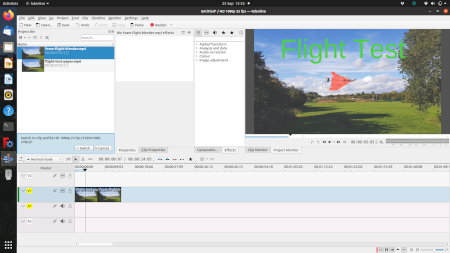
There is some other commercial software that is better than Kdenlive, but for that you are probably looking at very expensive licensing. There is also some free video editors which are easier to use (such as OpenShot), but without quite the same power and flexibility as Kdenlive. For me it just hits that perfect spot between ease of use and powerful features. That it’s free is a bonus as well. I’d like it to improve further so the money I would have considered spending on commercial software I’m going to donate to the Kdenlive project in the hope that they can make it even better in the future.
Kdenlive is available for Linux and Windows, it’s fairly easy to use although it does still have a few quirks (like having to drag files into the project bin before you can drag it onto the timeline), but it also has some things that are easier to use such as volume control of the clips. It does need a lot of memory. On Linux I originally had only 8GB of RAM which works for short videos, but on long videos it ground to a halt. I’ve since upgraded the RAM (to a whopping 24GB – although I’m typically using only about half that) and it runs pretty fast.
Below is the first YouTube video I’ve made with the new version, and I’ll be uploading some new videos to my YouTube Channel (PenguinTutor – maker channel).
