Raspberry Pi – Linux computer for education for less than £30
What is the Raspberry Pi?
The Raspberry Pi is a small computer. It’s about the same length and width as a credit card and costs only $32. It has been designed as a educational computer for school children to learn to program, but is also hugely popular due to it’s small size and amazing low cost. To understand more about the reason behind the Raspberry Pi then read this story.
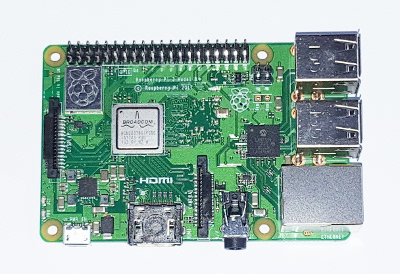
The specification of the Raspberry Pi
The Raspberry Pi is an ARM based personal computer. It uses a broadcom System On Chip (SOC) processor that has integrated graphics capability. It has 256Mb of RAM (not upgradeable) and uses an SD card in place of a hard disk drive. There is a mini-USB port for power which needs to be connected to a USB or mobile phone charger to power the device. Video output is handled by a HDMI port or a composite video out. This allows the Raspberry Pi to be connected directly to a TV (either digital or analogue) without needing a dedicated monitor. If you would rather connect to a monitor then if it has DVI (unlikely on budget monitors) then that is compatible with HDMI; those with only vga input will need a convertor which are fairly cheap but with varying results. There are two USB ports for connecting to a keyboard and mouse or to a USB hub for connecting to other devices. There is insufficient power available at the USB ports to run any USB devices that need to pull a lot of power (eg portable hard disk drives), but those can be connected to a powered USB hub.
There are two versions of the Raspberry Pi. The model A is as defined above, the model B has the same spec, but also includes an Ethernet port. The Raspberry Pi does not come with a case. There are 3rd party cases available and there will be an official case in future.
Up and running
To get the Raspberry Pi working an SD card needs to be prepared with the Linux operating system installed. This can be done on a computer running Linux, Mac OS X or Windows with an SD card reader. There are different distributions available, I used the Debian image for this initial review.
The computer boots into a text prompt where you can then login and start the GUI (if required) by entering startx. This boots into X with the LXDE desktop environment. The look and feel will be familiar to most computer users looking a little similar to Windows XP, although with the addition of some Linux features such as the Virtual desktops.
The installed software is a little limited, mainly a browser and some programming languages. This is however Linux and is capable of running much of the open source software. There is a lot of open source software already ported to the ARM processor.
For those used to running a modern personal computer the Raspberry Pi may seam a little basic, but remember this is a very low spec computer. In terms of processing power and memory it’s the equivelant of what computers were like several years ago. It is however truely remarkable that something so small and inexpensive can still run a modern day operating system and be useable. This is a thanks to both the hardware and the flexibility of Linux and the LXDE desktop environment. If this is your first look at Linux then you may be mistaken into believing that Linux looks a bit dated and lacks some of the features of other operating systems. That would be wrong, Linux is capable of far more and is much easier to use if regular distribution is installed onto a more powerful computer see beginners guide to Linux and choosing a distribution. For the purposes of learning to program (and also learning system adminstration skills and for providing a processor linked to electronics projects) then the Raspberry Pi is ideal.
Getting the Raspberry Pi
The Raspberry Pi has been a huge success since it was launched. I was up early on the launch day and managed to get one just over 2 months after the launch. Those that ordered later may be waiting up to 4 months for theirs. They have now ramped up production so in future the availability should be much better.
The Raspberry Pi is available from Farnell Element 14 or RS, although at the time of writing there is still a long waiting list.
